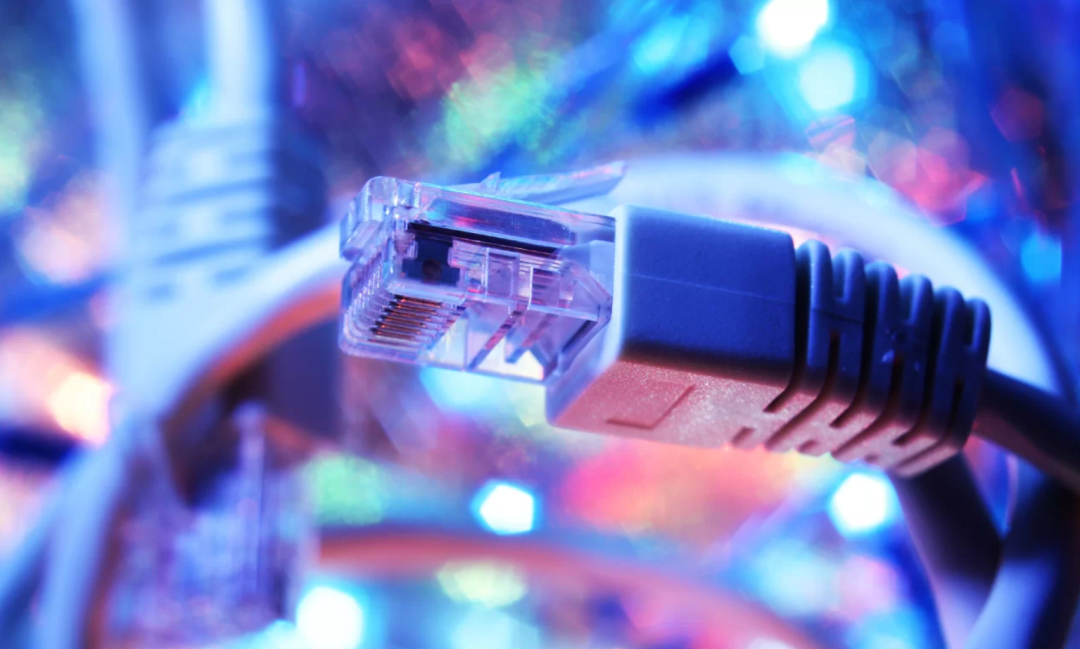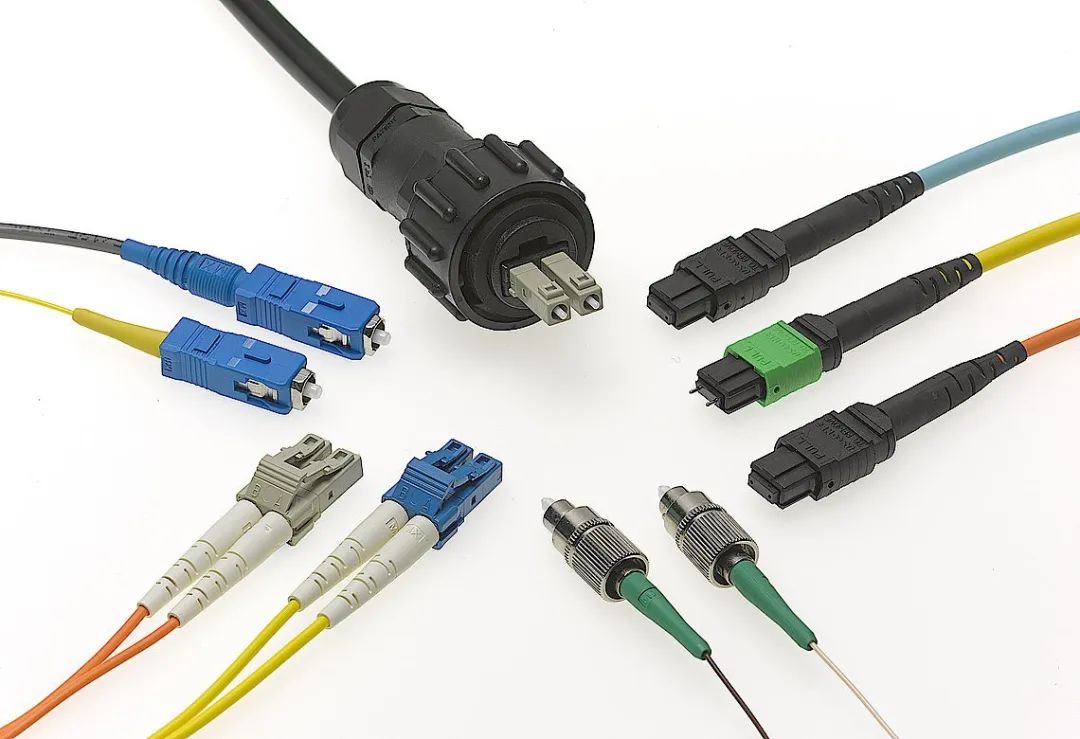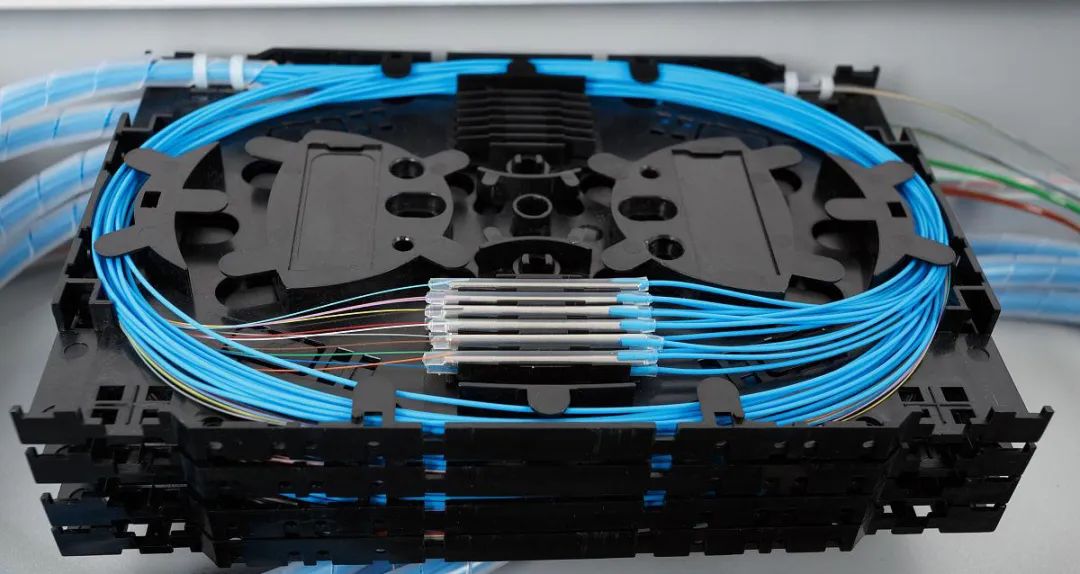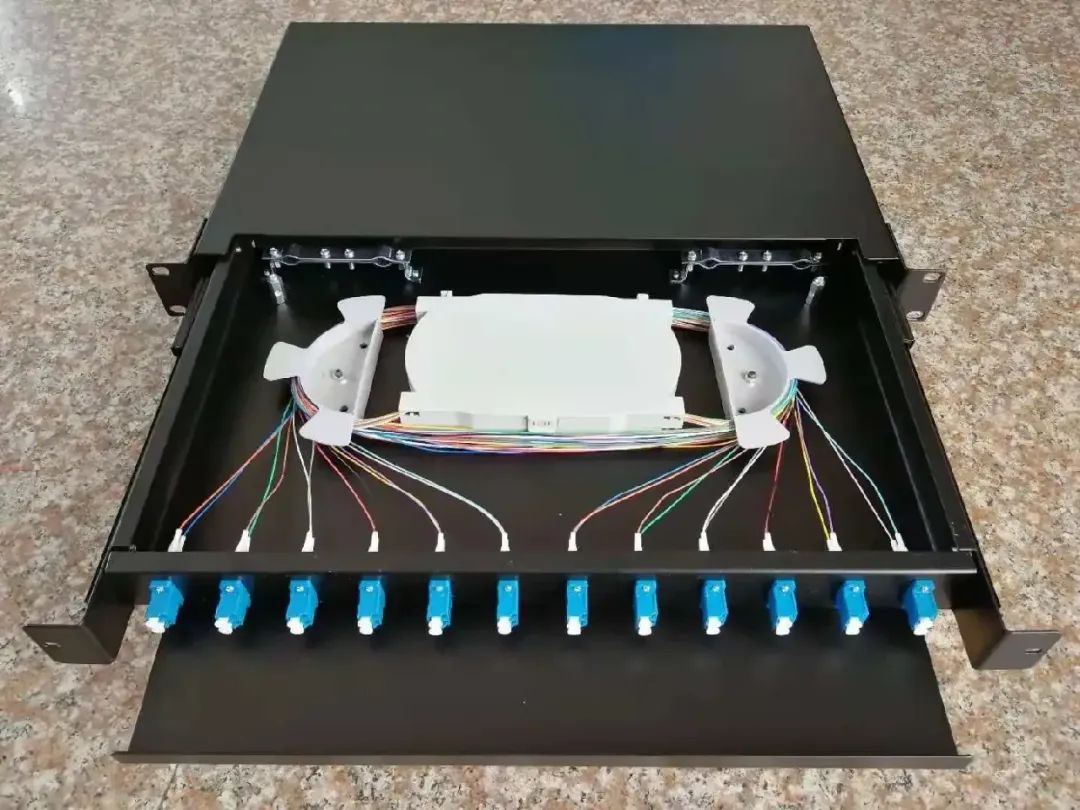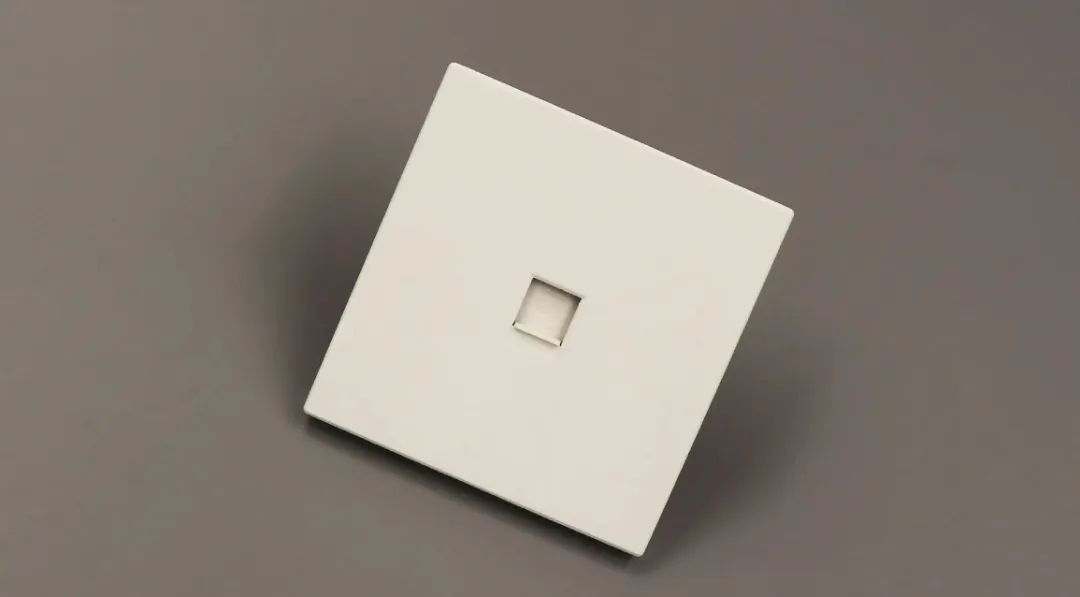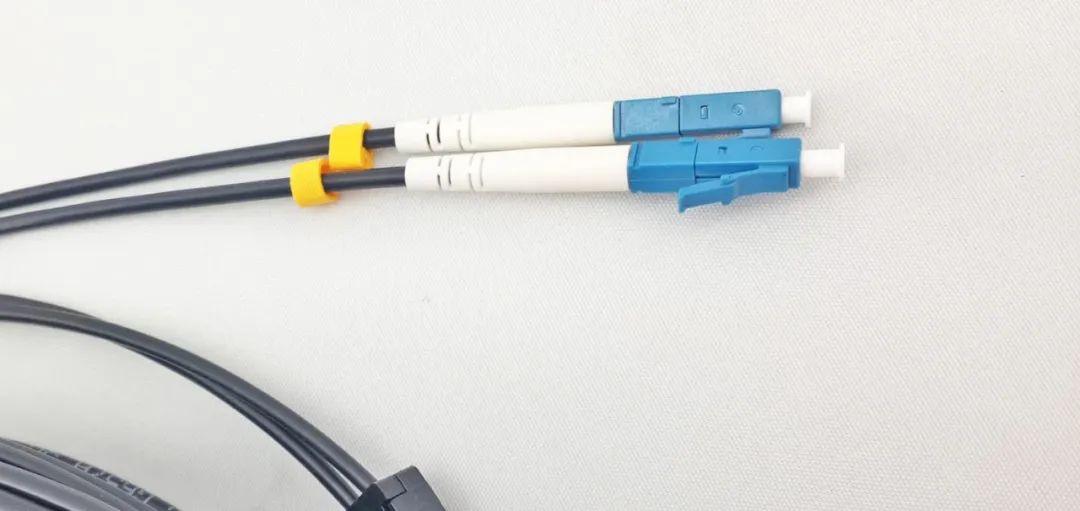In today’s digital world, network connectivity has become a key element in our daily life and work. To ensure the efficiency, stability, and reliability of the network, we need a series of accessories. Today, we will introduce the network accessories needed in the process of comprehensive cabling.
1. Crystal Head
The crystal head is an important interface device in network connections, which is a plastic connector that can be inserted in a fixed direction and automatically prevent detachment. It is used for network communication and is named “Crystal Head” because of its crystal-like appearance. Crystal heads are mainly used to connect network card ports, hubs, switches, telephones, etc. As an important component of network cabling, the quality of the crystal head also has a significant impact on the network transmission rate. According to different uses, it can be divided into RJ45 crystal head and RJ11 crystal head. Among them, RJ45 crystal head is used to make twisted pair jumpers, achieve connections with distribution frames, information sockets, network cards, or other network devices. The RJ11 crystal head is similar to the RJ45 crystal head, but only has 2 or 4 pins (the RJ-45 crystal head has 8 pins). The RJ-11 crystal head is commonly used in telephone lines.
2. Network Cable Crimping Pliers
The Ethernet cable clamp is used to hold the outer sleeve and base of the crystal head connector, and it has a hexagonal notch for pressing wires. Network cable pliers can not only be used for pressing wires, but also have the functions of stripping and cutting wires. These types of tools are usually made of iron, which has been hardened and dyed black, making them lightweight and sturdy, making them very suitable for modern household use. It is a necessary tool for making network connectors such as RJ45 network cable connectors, RJ11 telephone cable connectors, etc. Specifically, the stripping function of the network cable pliers can help us remove the insulation skin of the network cable and expose the internal metal wire core; The wire cutting function can help us cut the network cables as needed; The crimping function can tightly connect the network cable with the connector, ensuring stable signal transmission. When using Ethernet cable pliers, we need to pay attention to selecting the appropriate type of connector according to the needs, to ensure that it has the required functions and specifications.
Network cable pliers are one of the indispensable tools for making network connections, and mastering their usage methods and precautions is crucial for ensuring the stability and reliability of network connections.
3. Fiber Connector
Fiber optic connectors, commonly known as flexible joints, are reusable passive devices used to connect two optical fibers or cables to form a continuous optical path. They are currently the most widely used optical passive devices. Through fiber optic connectors, two optical fibers or cables and related equipment can be connected, making them widely used in fiber optic transmission lines, fiber optic distribution frames, fiber optic testing instruments, and instruments.
4. Fiber Optic Connecting Devices
Fiber optic connecting devices mainly include fiber optic connecting boxes and fiber optic fanouts.
Fiber optic connection boxes, also known as fiber optic interconnect devices, are commonly used standard fiber optic connection hardware in integrated cabling systems, with labeled boxes for identifying circuits. This device is mainly used for cross connection and interconnection management functions, and also directly supports jumper connections for ribbon and tube type optical cables. Fiber optic interconnection devices are usually designed as closed boxes made of industrial polyester materials, with a capacity range of 12, 24, and 48 fibers, making them more flexible compared to fiber optic distribution frames.
There is also a fiber optic fanout component in the fiber optic distribution box. The fiber optic cable fanout jumper and tail fiber are protected by a dedicated fanout device to separate the fibers in the fiber optic cable, and then a connector head is installed to be used in conjunction with the fiber optic interconnection equipment to achieve fiber splitting connection on the fiber optic distribution frame. Each fiber has a solid buffer layer for better protection during operation.
5. Distribution Frame
The distribution frame is used to terminate optical cables and cables, providing interfaces for the connection of optical cables and cables with other equipment, making the comprehensive cabling system easier to manage. According to the different applicable transmission media, it is divided into two types: cable distribution frames and optical cable distribution frames, which are used for terminating twisted pair cables and optical cables, respectively. According to the different locations of distribution frames, they can be divided into main distribution frames and intermediate distribution frames. The former is used for wiring in buildings or building clusters, while the latter is used for wiring in floors. One end of the horizontal subsystem is an information socket, and the other end is an intermediate distribution frame. One end of the backbone subsystem is the intermediate distribution frame, the other end is the main distribution frame, or both ends are hub equipment.
6. Fiber Optic Terminal Box
Fiber optic terminal boxes are used to terminate optical cables, mostly for vertical wiring and building complex wiring. According to the different structures, fiber optic terminal boxes can be divided into two types: wall mounted, and rack mounted.
The wall mounted fiber optic terminal box can be directly fixed to the wall and is generally a box structure, suitable for places with small numbers of optical cables and fiber cores. The rack mounted fiber optic terminal box can be directly installed in standard cabinets and is suitable for larger scale fiber optic networks. The rack type fiber optic terminal box can be further divided into two types: one is a fixed configuration terminal box, and the fiber optic coupler is directly fixed on the chassis; Another approach is to adopt modular design, where users can choose corresponding modules based on the number and specifications of optical cables, facilitating network adjustment and expansion.
7. Fiber Optic Adapter
Fiber optic adapters (also known as fiber optic flanges or fiber optic couplers) are fixed to fiber optic terminal boxes or information sockets. Used to achieve the connection between fiber optic connectors and ensure the correct alignment angle between fibers.
Fiber optic adapters, also commonly used in fiber optic terminal boxes, can match plugs of different sizes or types with information sockets, allowing the application system equipment connected to the fiber optic cable to smoothly connect to the network.
8. Information Outlet
An information socket is an interface device that connects terminal devices to horizontal subsystems, and also serves as the end of horizontal wiring, providing users with network and voice interfaces. For UTP cables, a T568A or T568B standard 8-pin modular information socket is usually used, with an interface model of RJ-45 and 8-core wiring, which complies with the ISDN standard. For optical fibers, it is stipulated to use information sockets with ST/ST connectors.
9. Jumper
Jumpers are used to connect patch panels to distribution equipment, information sockets to computers, distribution equipment, and distribution equipment to routing equipment. Jumpers are mainly divided into two types, namely twisted pair jumpers and fiber optic jumpers, which are applied to different wiring systems.
10. Exchange Board
A switch is one of the core devices in a network, responsible for forwarding and exchanging data. It can forward the received data frames to the correct destination based on the MAC address table. The switch has multiple ports and can connect multiple devices simultaneously, achieving network expansion and sharing. In addition, the switch also supports various network protocols and management functions, such as VLAN partitioning, port mirroring, etc., which can meet the network requirements in different scenarios.
11. Photoelectric Converter
A photoelectric converter is a device that converts optical signals into electrical signals. In network transmission, optical signals have advantages such as fast transmission speed, long distance, and anti-interference, while electrical signals are more suitable for transmission and processing over short distances. Therefore, optoelectronic converters are widely used in long-distance fiber optic communication and local area network connections. It can convert optical signals into electrical signals, or convert electrical signals into optical signals, to achieve connections and interoperability between different networks.
12. Optical Modem
Optical modem, also known as Optical Network Unit (ONU), is a device that converts fiber optic signals into electrical signals for our use. It serves as a bridge to convert optical fiber signals into Ethernet signals, enabling us to connect to broadband Internet. Optical modem is typically provided together with Fiber to Home (FTTH) services and has one fiber port and one or more Ethernet ports for us to connect to other devices, such as routers or computers. In addition, the optical modem also has alarm status indication and network management functions, as well as possible routing functions (depending on the model and configuration).
In addition to the aforementioned wiring materials, sorting tools such as cable cutters, ties, and labels may also be used during the construction of integrated network wiring.
· Cable manager: also known as cable manager, installed in cabinets and racks, used in conjunction with network equipment and distribution frames. Its function is to fix and organize cables, making the wiring system cleaner and more standardized.
· Ties: (also known as cable ties) are used to classify and secure bundled optical cables and twisted pair cables, thereby avoiding confusion in the wiring system and facilitating future maintenance and management.
· Labels: Many devices such as cabinets, distribution frames, optical cables, twisted pair cables, jumpers, information sockets, etc. must be labeled with corresponding labels to provide them with unique identification, making them easy to test, use, and manage. Therefore, label paper is indispensable in network cabling.
Post time: Feb-27-2024